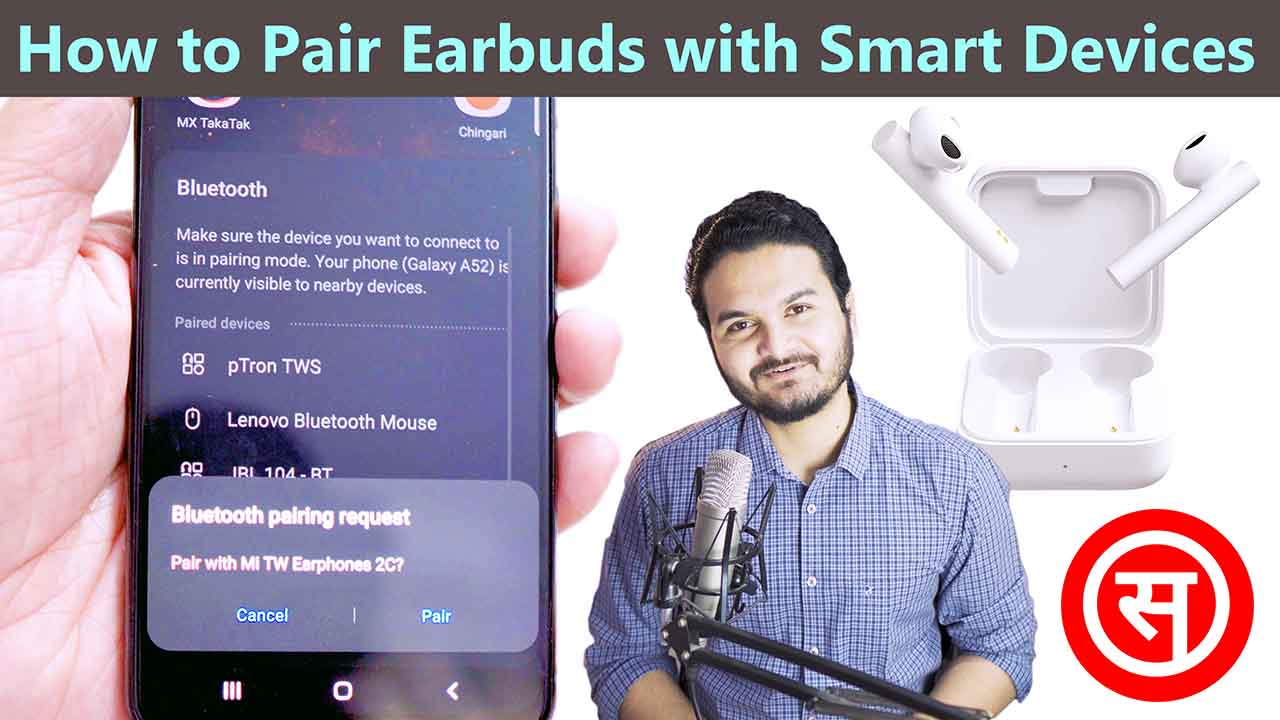[ratings]
I know that the title says “How To Pair Earbuds – Connect Bluetooth Earphones To Android Smart Phone”. But the process of connecting to all the Bluetooth earphones or devices is going to be similar.
Click to Buy Now >> Mi True Wireless Earbuds, Samsung A52 [Smartphone],
Full Review Article – Mi True Wireless 2C Earbuds Review.

The device that you see in this video article is my recently bought Mi Bluetooth wireless earbuds.
So, as you can see that the earbuds have come with a beautiful case that protects as well as charges the earbuds. To connect or pair them with your android smart device. Just open the top lid which will enable Bluetooth of the earbuds. Then switch on the Bluetooth in your smartphone and search for your earbud model name. Once found, click on it and when asked for pairing click yes, that’s it. The pairing is done, you have successfully connected the Bluetooth earphones with your smart device.
The connection will be established faster then you blind your eyelid.
Whenever you connect it next time. This is the same process ‘How To Pair Earbuds’ to connect whatever other devices you want like speakers, mouse, keyboard etc.
The Mi earbuds that I am using in this video article, only gets connected to one device. So in order to connect it to a different device. I have to do this process every time. If your earbuds support multiple devices, this is just a one time process.
I hope this video article ‘How To Pair Earbuds’ helped you.
If you are interested in watching the review of my Mi earbuds click the red texted button below right now.
Click to Buy Now >> Mi True Wireless Earbuds, Samsung A52 [Smartphone].
[ratings]